Ren, Rename - DOS/Command Prompt Reference
Changes the name of the file.
Syntax
ren <old-file-path> <new-file-name>
rename <old-file-path> <new-file-name>
Options
| ren, rename | This command can be either ‘ren’ or ‘rename’. |
| <old-file-path> | Specifies the file to rename. Either the absolute or relative path is allowed. Also the directory can be specified. |
| <new-file-name> | Specifies the name after change. The path cannot be specified. |
Details
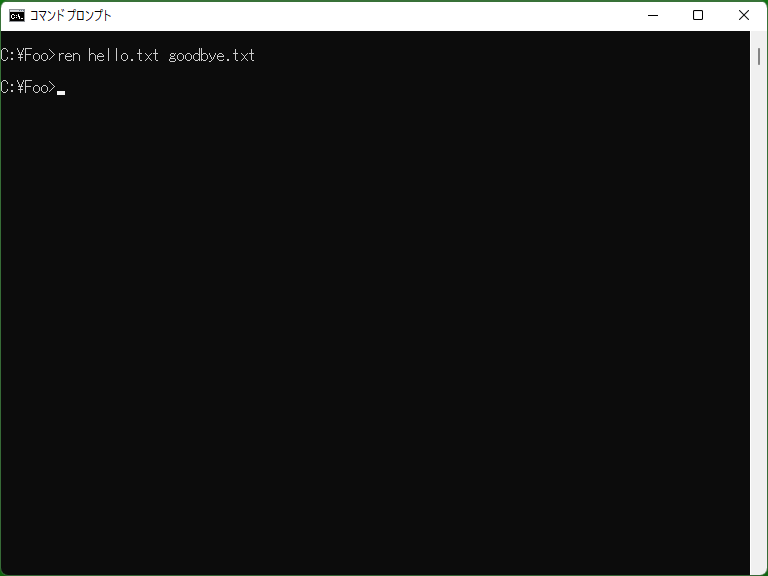
This command only changes the ‘name’ of the file. To change file's parent directory or drive, use Move command.
Samples
Sample
ren C:\Foo\document.txt hello.txtRenames the name of the file ‘C:\Foo\document.txt’ to ‘hello.txt’. In this case, replacing ‘ren’ with ‘move’ results to move ‘document.txt’ into the current directory.