Del, Erase - DOS/Command Prompt Reference
Deletes the file. Can delete multiple files by using wildcards.
Syntax
del <file-name> [/P] [/F] [/S] [/Q] [/A[[:]<attribute>]]
erase <file-name> [/P] [/F] [/S] [/Q] [/A[[:]<attribute>]]
Options
| del, erase | This command can be either ‘del’ or ‘erase’. |
| <file-name> |
Specifies the file name to delete. By using wildcards multiple files can be deleted. The directory itself can be specified; in the case all files in the directory will be deleted. If specifying the directory or ‘*.*’, the command confirms the deletion with a message ‘Are you sure?’. ([Windows NT series/XP or later] This confirmation can be skipped by /Q option.) [Windows NT series/XP or later] You can specify multiple files by separating with spaces. |
| /P | Prompts the confirmation before file deletion. The prompt will be displayed for each files. |
| /F | [Windows NT series/XP or later] Forces deleting the file even if the file has read-only attribute. |
| /S | [Windows NT series/XP or later] If the target is a directory, and its directory has subdirectories, deletes all files in its directory and the subdirectories. |
| /Q | [Windows NT series/XP or later] Suppresses the confirmation of file deletion when specifying the directory, using wildcard ‘*.*’, or using /S option. (Does not negate the effect of /P.) |
| /A[[:]<attribute>] |
[Windows NT series/XP or later] Filters the target files by attributes. If omitting <attribute> (using ‘/A’ only), hidden files and system-file attribute files will be included. <attribute> will be the attribute characters to filter. The attribute characters are R, A, S, H, and use one or more of these chracters (R = Read-only file, A = Archive (ready for archiving), S = System file, H = Hidden file). ‘-’ prefix means ‘not’ (i.e. ‘files other than its attribute’). By default read-only attribute files are included, but ‘Access denied’ occurs on deletion of these files, so you need to specify /F option, or specify R to /A <attribute> (to delete read-only files only). <attribute> can be multiple attribute characters such as ‘SH’. In this case, target files are filtered to match all attributes. [Windows Vista? or later] I L O characters can also be specified to <attribute> (I = Not content indexed file, L = Reparse point (e.g. symbolic links or junction points), O = Offline file). |
Details
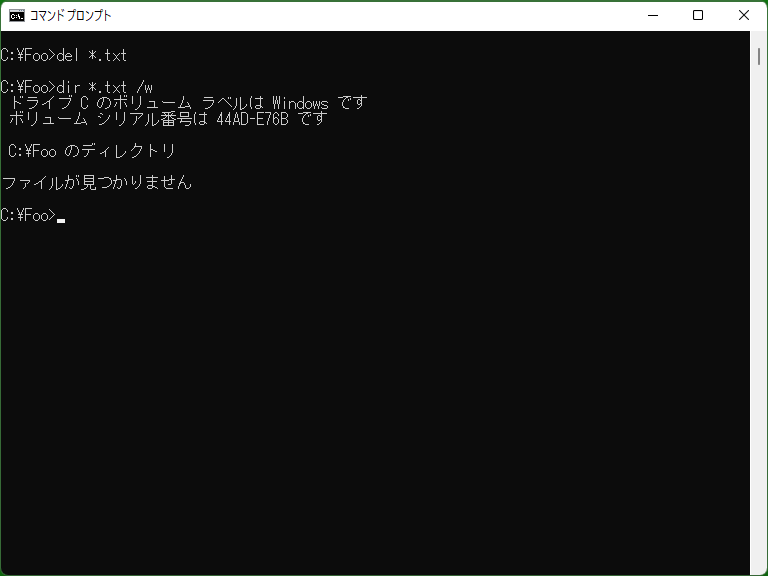
This command deletes specified files. Unlike Windows delete operation, the files are not moved to the Recycle Bin, so basically the deletion cannot be undone ([MS-DOS] ‘Undelete’ program provides the feature like the Recycle Bin).
When specifying the directory name to the parameter, Del deletes all files in the directory, but (even if specifying /S option) the directory itself will not be deleted. To delete the directory, use Rmdir or Deltree ([MS-DOS, Windows 95/98/Me only]).
Samples
Sample 1
del test
Deletes the file ‘test’. If ‘test’ is an existing directory, deletes all files in ‘test’ directory. (In this case ‘test’ itself and the subdirectories inside will remain.)
Sample 2
del test.*
Deletes all files with its name ‘test’ and any extension. However ‘test’ directory is excluded.
Please see also ‘|’ sample for deleting all files.