Md, Mkdir - DOS/Command Prompt Reference
Creates a new directory.
Syntax
md <directory>
mkdir <directory>
Options
| md, mkdir | This command can be either ‘md’ or ‘mkdir’. |
| <directory> |
Specifies a new directory to create. If specifying ‘path1\path2’, this command will create path2 directory in the path1, but in this case path1 must exist. [Windows NT series] [Extensions] If Extensions are enabled, if specifying ‘path1\path2’ and path1 does not exist, the command also creates path1 directory. |
Samples
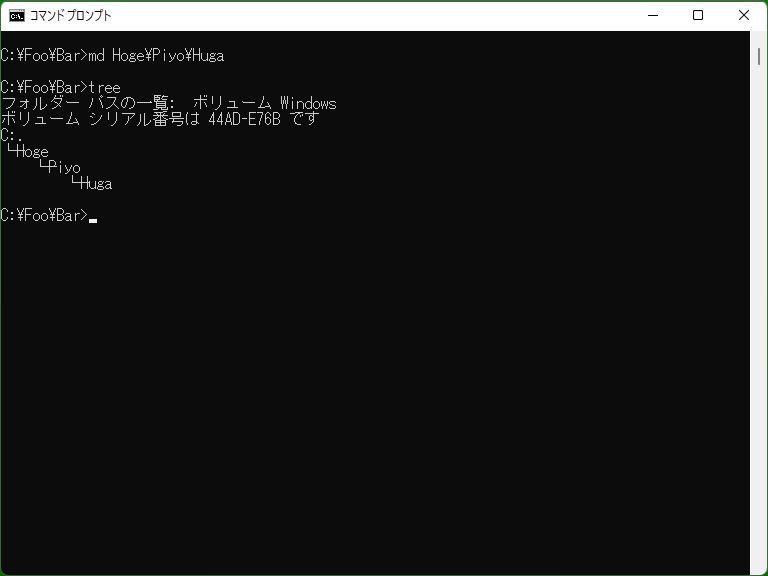
Sample 1
mkdir Temp
Creates a directory ‘Temp’ in the current directory.
Sample 2
md C:\Programs\MyProg
Creates a directory ‘MyProg’ in ‘C:\Programs’. If ‘C:\Programs’ does not exist, this command fails.
[Windows NT series] [Extensions] With Extensions enabled, the directory will be created if C drive exists, even if C:\Programs does not exist. (C:\Programs will also be created.)