Path - DOS/Command Prompt Reference
The environment variable ‘PATH’ contains the directory paths to search for programs without a directory path when executing the programs. The command ‘Path’ is available to change the value of ‘PATH’ variable.
Syntax
PATH PATH=<path-list> PATH <path-list> set PATH=[<path-list>]
| <path-list> |
Specifies a directory to search for programs. To specify multiple directories, separates the directories with semicolons ‘;’. You can use environment variables with ‘%’ characters or omit <path-list> (to set Path to empty) only when using Set. If not using Set, and omitting <path-list>, the current value of Path will be displayed. [Windows 95/98/Me] To use the long path name, enclose its path with double quotations ‘" "’. [Windows NT?/2000?/XP or later] Since environment variables are expanded without using Set, you can use environment variables in the second syntax. |
Details
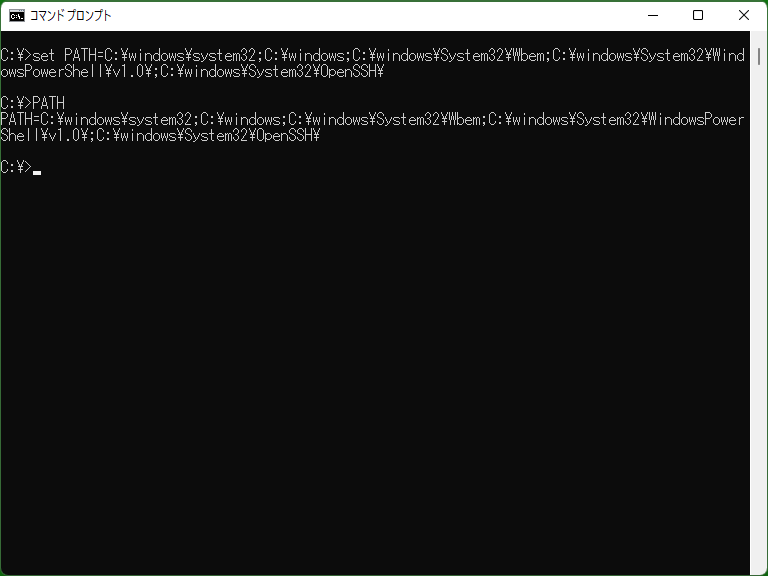
Path is used to search for programs by the system. For example, when executing ‘notepad.exe’ with Path value ‘C:\Dos;C:\Windows’, the system uses Path value and searches for ‘notepad.exe’ from ‘C:\Dos’ and ‘C:\Windows’ in order. The system searches from the first directory in order when multiple directories are in Path variable, so if you want to prioritize a particular directory, please specify it earlier in the list.
If changing Path in the Windows prompt, its change will only affect to the prompt. To apply the change to OS-wide, write PATH setting into Autoexec.bat (in Windows 95/98/Me), or change ‘environment variables’ in Advanced system settings or use Setx program (in Windows NT/2000/XP or later).
Samples
Sample 1
set PATH=C:\DOS;%windir%;C:\usr\bin
Sets the value to Path, and let the system search for programs from ‘C:\DOS’, ‘%windir%’ (expanded when setting), and ‘c:\usr\bin’ in order when executing programs.
[Windows NT?/2000?/XP or later] This statement is equal to the statement below.
PATH=C:\DOS;%windir%;C:\usr\bin
Sample 2
set PATH=%PATH%;C:\MyDir
Adds ‘C:\MyDir’ to Path.
[Windows NT?/2000?/XP or later] This statement is equal to the statement below.
Path=%PATH%;C:\MyDir
Sample 3
PATH
Displays the current Path value. Since Path is one of the environment variables, the value can also be displayed by using Echo as follows.
echo %PATH%