‘:’ (Define label) - DOS/Command Prompt Reference
Defines a label by placing a ‘:’ (colon) at the head of a string in batch files.
Syntax
:<any-string>
Details
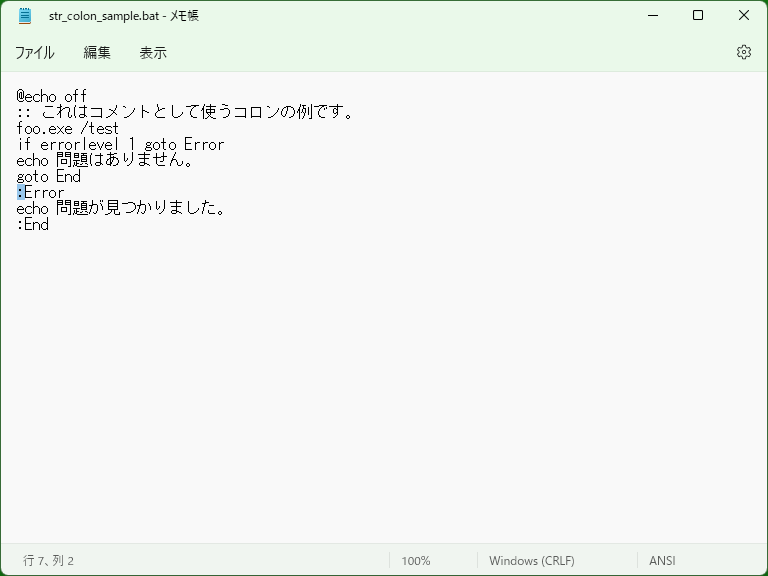
Labels are used for conditional branching in the batch program. By specifying the label name to Goto command, you can change the next processing in the batch program to the line where the label is defined. The label itself has no effect when executed.
Note that the syntax is different from the one such in C language, BASIC, JavaScript; a colon ‘:’ must be in the head.
Since the label-defined line (including ‘:’ character) does not affect the execution, this syntax is sometimes used to write comments. (The line starting with two or more colons does not work for valid label (not jumpable), so you can use these as comment-leading characters safely.)
Samples
Sample 1 (Batch file)
foo.exe /test if errorlevel 1 goto Error echo No errors occurred. goto End :Error echo An error has occurred. :End
Executes ‘foo.exe /test’, and prints the message depending on the command result (whether the exit code is 1 or larger) by using If.
Sample 2 (Batch file)
goto %config% :mouse lh mouse.exe goto common :mouse_cd lh mouse.exe :cd lh mscdex.exe /D:CDROM1 goto common :common lh nlsfunc.exe country.sys
Executes processing according to the value of the environment variable ‘config’.
In MS-DOS, the environment variable ‘config’ has the value of the execution mode defined in Config.sys. (The execution mode is selected by the user from ‘Startup menu’.) This style is commonly used in Autoexec.bat.
Sample 3 (Batch file)
:: This is a comment.
:: This is also a comment.
@echo off
echo HelloThis is a sample using ‘:’ character as a commend-leading character. The line starting with ‘:’ character is not printed (echo-backed), and you cannot jump to the line starting with ‘::’ by using Goto, so you can use ‘::’ as a strict comment-leading character.